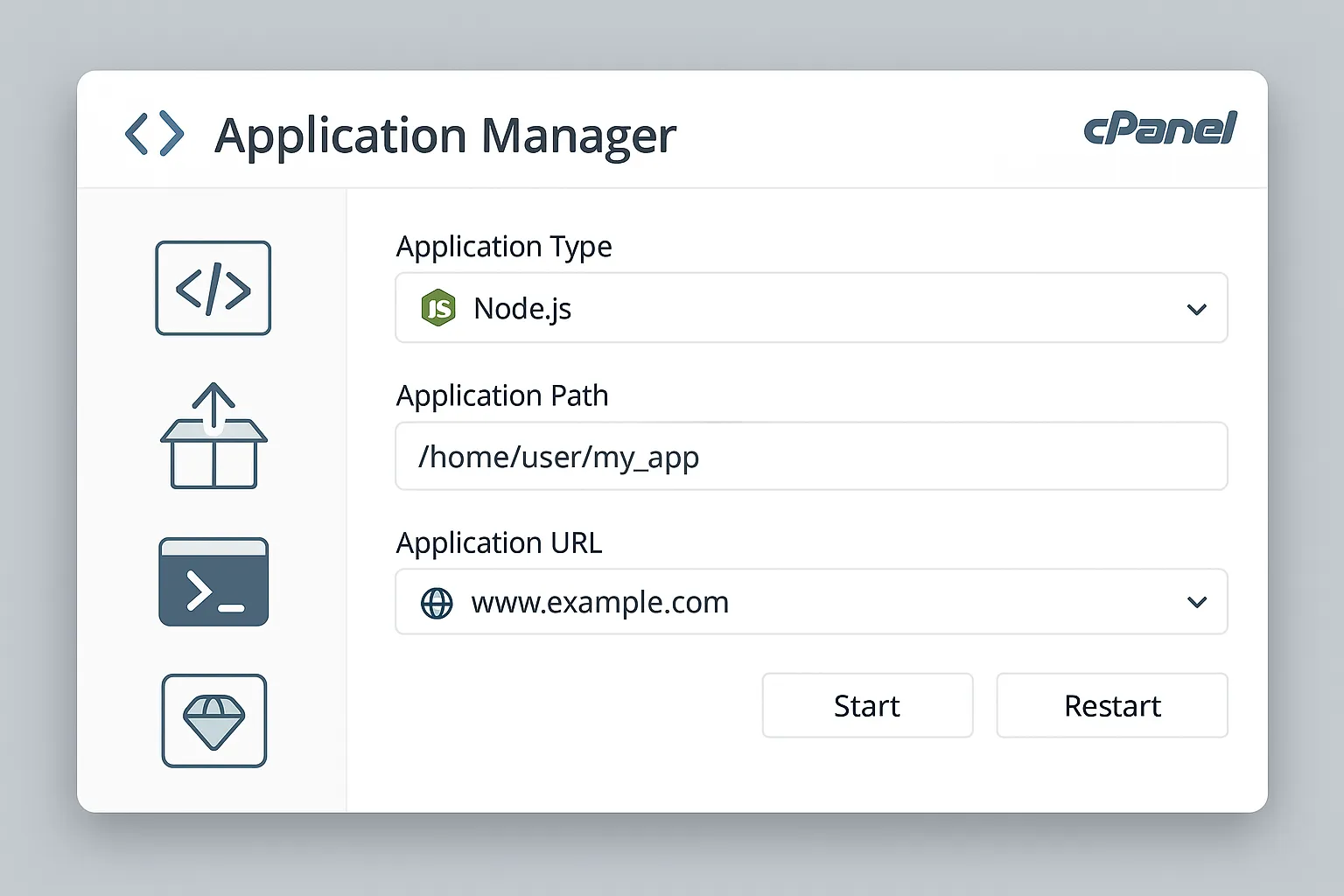Modern websites often go beyond just WordPress or HTML, they include custom-built apps in Node.js, Python, or other frameworks. With cPanel’s Application Manager, deploying and managing these apps has never been easier.
What is the Application Manager?
The Application Manager in cPanel allows developers to create and manage custom web applications, including:
- Defining app root directories
- Setting up virtual environments
- Linking domain/subdomains
- Starting/stopping runtime processes
It’s ideal for frameworks like Django, Express.js, or any WSGI/Node-compatible app.
Key Features
🚀 Custom App Deployment
Whether you’ve built a chat app in Node.js or an API in Python, the tool helps you link it directly to your domain.
⚙️ Virtual Environment Support
For Python apps, set up isolated virtual environments with specific dependencies per project.
🔁 Restart & Manage Apps
Start, stop, or restart applications in one click from a visual dashboard, no terminal commands required.
🌐 Domain Integration
Attach your app to a subdomain or main domain path easily, with Apache auto-configuration handled for you.
Benefits
- Developer-friendly control without SSH
- Supports real-world deployment of custom apps
- Isolates environments for better security and performance
- Works with modern stacks and static/dynamic apps
At PamirWebHost, we empower developers by integrating tools like Application Manager right into cPanel. Focus on writing code, we’ll handle the rest, from domain mapping to runtime control.