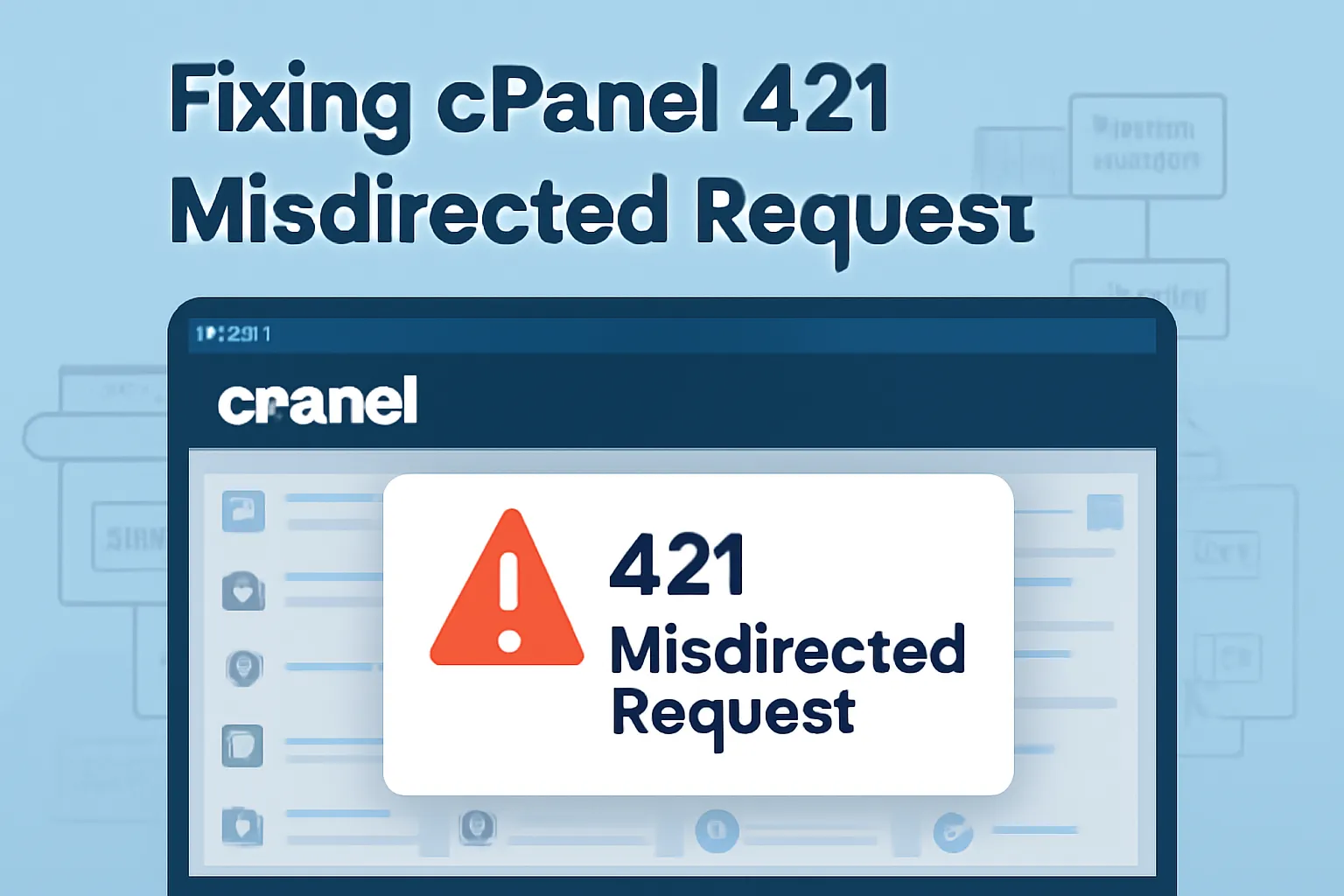What Is the 421 Misdirected Request Error?
The “421 Misdirected Request” error occurs when a server receives a request for a virtual host that is not configured to respond to that request. This typically happens when a reverse proxy setup, like EA-Nginx, forwards requests to Apache, but Apache isn’t configured to handle them correctly.
Common Causes
- Apache Update to 2.4.64: The recent update to Apache 2.4.64 introduced changes that can cause misdirection in requests, especially when used with reverse proxy setups.
- Misconfigured Virtual Hosts: If Apache’s virtual host configurations are not properly set up to handle requests forwarded by the reverse proxy, it can lead to this error.
- Incorrect Proxy Settings: Improper settings in the reverse proxy (e.g., EA-Nginx) can result in requests being sent to the wrong backend server or virtual host.
Solutions to Resolve the 421 Misdirected Request Error
1. Verify Apache Virtual Host Configurations
- Ensure that each virtual host in Apache is correctly configured to handle requests for its respective domain.
- Check the
ServerNameandServerAliasdirectives to confirm they match the domain names being requested. - Review the
DocumentRootto ensure it points to the correct directory for each domain.
2. Review Reverse Proxy Settings
- Examine the reverse proxy configuration (e.g., EA-Nginx) to ensure it is correctly forwarding requests to the appropriate backend servers.
- Check for any misconfigurations that might cause requests to be directed to the wrong virtual host.
3. Update and Restart Services
- After making configuration changes, update Apache and the reverse proxy to apply the new settings.
- Restart both services to ensure they are running with the updated configurations.
4. Test the Configuration
- Use tools like
curlor browser developer tools to test requests and ensure they are being directed to the correct virtual hosts. - Monitor the server logs for any errors or warnings that might indicate misconfigurations.
Tips
- Backup Configurations: Always back up configuration files before making changes to avoid potential issues.
- Monitor Logs: Regularly monitor server logs to catch and address issues promptly.
- Stay Updated: Keep Apache and reverse proxy configurations up to date to benefit from the latest features and security patches.
- Contact Pamirwebhost.com: If you are still not resolved it. Please contact us for immediate help here.