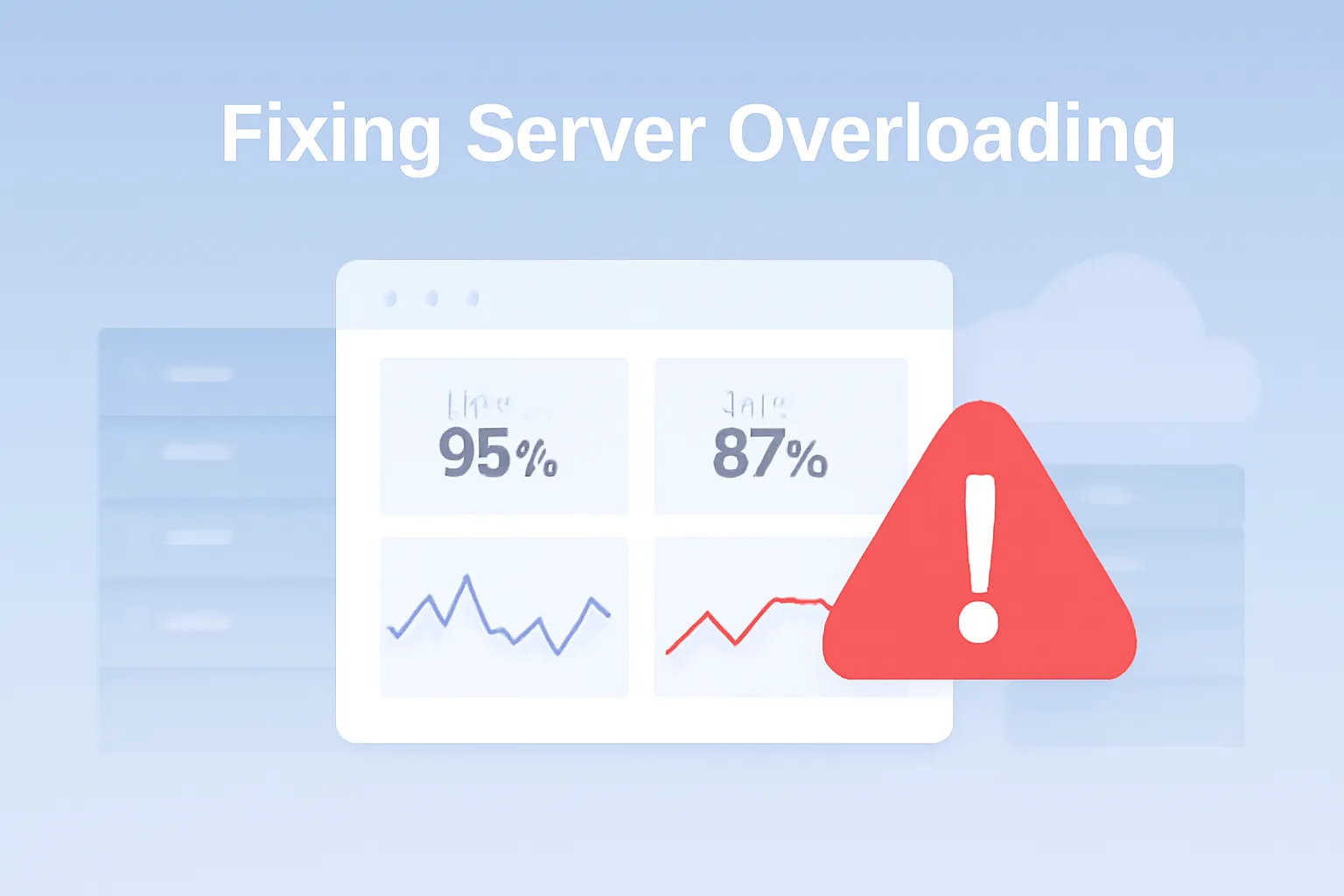What Is Server Overloading in Web Hosting?
Server overloading is one of the most common issues faced by web hosting providers and their customers. This happens when a server is tasked with handling more data, processes, or traffic than it can efficiently manage, leading to slow website performance, downtime, or even complete service failure.
Last month, many businesses encountered this issue, especially during peak traffic periods. A website hosted on shared resources can particularly suffer from slowdowns due to inefficient code, unoptimized databases, or excessive background processes.
Common Causes of Server Overloading
- High Traffic Spikes
- When a website experiences sudden traffic surges (e.g., due to viral content or marketing campaigns), the server might not have enough resources to handle the load.
- Unoptimized Code or Plugins
- Websites with poorly optimized code or too many resource-heavy plugins can consume more CPU and memory, contributing to server overload.
- Inadequate Resources (Shared Hosting)
- Shared hosting environments mean multiple websites are using the same server resources. If one website experiences a traffic spike, it can affect others.
- Background Processes (e.g., Cron Jobs)
- Unnecessary or excessive cron jobs running on the server can drain resources.
Solutions to Resolve Server Overloading
1. Monitor Server Performance
- Use server monitoring tools like New Relic or Datadog to track CPU, RAM, and disk usage. Identify which processes or websites are consuming the most resources.
2. Upgrade Your Hosting Plan
- If you’re using shared hosting, consider upgrading to a VPS (Virtual Private Server) or a dedicated server. This will give you more control over resources, preventing other sites on the same server from affecting your performance.
3. Optimize Website Code
- Review the website’s code and eliminate any inefficient queries, redundant code, or large files. Use caching techniques like Varnish Cache or Redis to reduce server load.
4. Optimize Databases
- Clean up and optimize your website’s databases. Use phpMyAdmin or WP-Optimize (for WordPress) to remove unnecessary data, indexes, and tables that are taking up space.
5. Limit Cron Jobs
- Review and limit the number of cron jobs running on your server. Set them to run less frequently or combine similar tasks into a single cron job to reduce overhead.
6. Use Content Delivery Networks (CDN)
- Offload some of your traffic by using a CDN service (like Cloudflare or Amazon CloudFront). This will reduce the load on your server by serving static content like images, JavaScript, and CSS from multiple global locations.
Server overloading is a critical issue for any website, and it can cause significant downtime or slowdowns if not managed properly. By monitoring your server’s performance, optimizing your website, and upgrading your hosting plan if needed, you can ensure a smoother experience for your visitors.
If your server is still overloading after trying these solutions, it’s a good idea to reach out to Pamir Web Hosting for further assistance.