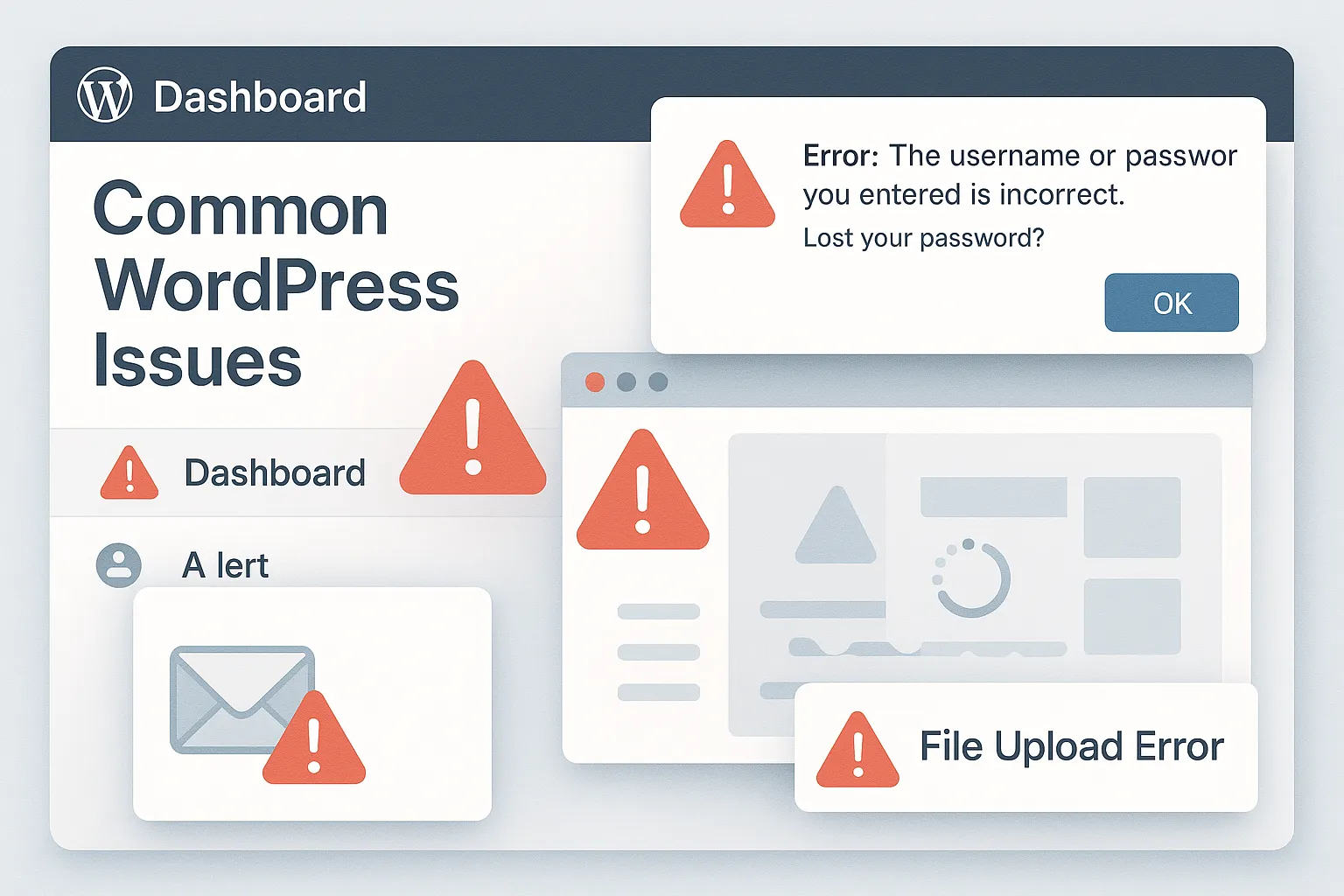WordPress powers over approximately 43.4% of all websites, but even though it’s beginner-friendly, many users still hit roadblocks, especially when starting out. Based on our real user problem, from the past month, here are the most common WordPress issues beginners reported and how to solve them with ease.
1. Can’t Log into WordPress Admin (wp-admin)
Symptoms: Login page keeps refreshing, redirects back to login, or shows a blank white page.
Causes:
- Corrupted cookies/cache
- Plugin conflict
- Wrong site URL
Fixes:
- Clear browser cookies and cache.
- Add this to
wp-config.phpto reset the site URL:define('WP_HOME','https://yoursite.com'); define('WP_SITEURL','https://yoursite.com'); - Rename the
pluginsfolder via FTP to disable all plugins temporarily.
2. “There Has Been a Critical Error on This Website”
Symptoms: White screen or this exact error message.
Causes:
- Plugin/theme error
- PHP version conflict
Fixes:
- Enable debug mode by adding this to
wp-config.php:define('WP_DEBUG', true); - Deactivate recently added plugins or switch to a default theme (like Twenty Twenty-Four).
- Contact your host for the error log if needed.
3. Image Upload Fails – “HTTP Error” or “Unable to Move File”
Symptoms: You try uploading an image, but WordPress throws an error.
Causes:
- File permissions are incorrect
- Upload path is wrong
Fixes:
- Make sure
/wp-content/uploadshas 755 permissions - Manually create the missing upload folders (e.g.
/2025/07) - Ask host to fix folder ownership if on shared hosting
4. Updates Break the Site
Symptoms: After updating a theme or plugin, the site crashes or displays oddly.
Causes:
- Plugin or theme conflict
- Incompatible code with the WordPress version
Fixes:
- Always backup before updates
- Disable the plugin/theme via FTP
- Use WP Rollback plugin to revert to previous versions
5. White Screen of Death (WSOD)
Symptoms: Entire website is blank with no error message.
Causes:
- PHP memory exhausted
- Syntax error in theme/plugin file
Fixes:
- Add this to
wp-config.phpto increase memory:define('WP_MEMORY_LIMIT', '256M'); - Enable debugging to find the exact error
- Disable all plugins or switch to default theme
6. Broken Layout After Edits or Updates
Symptoms: Design appears broken, menus misplaced, fonts gone.
Causes:
- CSS/JS cache not refreshed
- Conflict with caching or optimization plugin
Fixes:
- Clear all caching plugins (like WP Rocket, W3 Total Cache)
- Regenerate critical CSS if using optimization plugin
- Load the site in incognito or try a different browser
7. Emails Not Sending (Contact Forms, Password Reset)
Symptoms: No email from WordPress for forms, user signups, etc.
Causes:
- Web host doesn’t support PHP mail()
- Incorrect “from” address
Fixes:
- Install and configure WP Mail SMTP plugin
- Use Gmail SMTP or your hosting SMTP settings
- Use a transactional email provider like SendGrid or Mailgun
8. Too Many Redirects / ERR_TOO_MANY_REDIRECTS
Symptoms: Site doesn’t load and browser shows this error.
Causes:
- HTTPS/SSL misconfiguration
- Wrong site URL
- Redirect loop from plugin (e.g., security or redirection plugins)
Fixes:
- Add this to
wp-config.php:define('WP_HOME','https://yoursite.com'); define('WP_SITEURL','https://yoursite.com'); - Disable redirection plugins via FTP
- Clear browser and server caches
Prevention Tips for Beginners
- 🧰 Use staging sites for testing updates.
- 💾 Install a backup plugin.
- 🔒 Secure your login page with reCAPTCHA or limit login attempts.
- 🚀 Use a reliable host that supports WordPress-specific configurations.
Need Help?
If you’re overwhelmed, consider a WordPress Maintenance Plan from Pamirwebhost.com. We’ll handle updates, backups, and fixes so you can focus on growing your site.
✅ Contact us today to learn more!