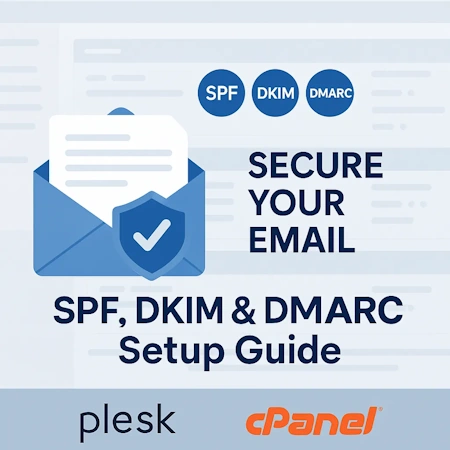Email authentication is essential for protecting your domain from spoofing, phishing, and spam. Three key technologies are SPF, DKIM, and DMARC they work together to verify that your emails are legitimate.
What Are SPF, DKIM, and DMARC?
SPF (Sender Policy Framework)
SPF allows domain owners to specify which mail servers are permitted to send email on behalf of their domain.
Benefit: Prevents spammers from sending unauthorized emails using your domain.
DKIM (DomainKeys Identified Mail)
DKIM adds a digital signature to your email headers, allowing the recipient server to verify that the email was not altered in transit.
Benefit: Ensures message integrity and authenticity.
DMARC (Domain-based Message Authentication, Reporting & Conformance)
DMARC builds on SPF and DKIM by telling receiving servers what to do if an email fails authentication and provides reports on email activity.
Benefit: Protects your domain from spoofing and gives visibility into email abuse.
How to Configure SPF, DKIM, and DMARC
On Plesk
1. SPF
- Go to Domains > DNS Settings.
- Add a TXT record:
Name: yourdomain.com
Type: TXT
Value: v=spf1 +a +mx +ip4:YOUR_SERVER_IP ~all
2. DKIM
- Go to Mail > Mail Settings.
- Enable DKIM signing.
- Plesk will automatically generate the DKIM DNS record. Add it to your DNS zone.
3. DMARC
- Go to Domains > DNS Settings.
- Add a TXT record:
Name: _dmarc.yourdomain.com
Type: TXT
Value: v=DMARC1; p=quarantine; rua=mailto:admin@yourdomain.com
On cPanel
1. SPF
- Go to Email Deliverability under the Email section.
- Click Manage next to your domain.
- Enable SPF and cPanel will generate the correct TXT record.
2. DKIM
- In the same Email Deliverability section, enable DKIM.
- cPanel will generate and publish the DKIM record automatically.
3. DMARC
- Go to Zone Editor > Manage for your domain.
- Add a TXT record:
Name: _dmarc.yourdomain.com
Type: TXT
Value: v=DMARC1; p=reject; rua=mailto:admin@yourdomain.com
Best Practices
- Use “~all” (soft fail) in SPF during testing, then switch to “-all” (hard fail).
- Monitor DMARC reports to understand how your domain is being used.
- Regularly review and update your DNS records as your email infrastructure changes.
Benefits of Implementing These Records
| Feature | SPF | DKIM | DMARC |
|---|---|---|---|
| Prevents spoofing | ✅ | ✅ | ✅ |
| Verifies sender | ✅ | ✅ | ✅ |
| Provides reporting | ❌ | ❌ | ✅ |
| Improves deliverability | ✅ | ✅ | ✅ |
Ready to Secure Your Email and Boost Deliverability?
Implementing SPF, DKIM, and DMARC is a crucial step toward protecting your domain and ensuring your emails reach inboxes, not spam folders.
If you’re looking for a hosting provider that makes this process easy and stress-free, look no further than PamirWebHost.com.
Why Choose Pamir Web Host?
- 💸 Affordable Plans – Get premium hosting without breaking the bank.
- ⚡ Fast Performance – Optimized servers for speed and reliability.
- 🔒 Reliable Uptime – Your website stays online, always.
- 🤝 Exceptional Support – Friendly, expert help whenever you need it.
Whether you’re managing a personal blog or a growing business, Pamir Web Host has the tools and support to help you succeed.
Visit PamirWebHost.com today and experience hosting that works for you!