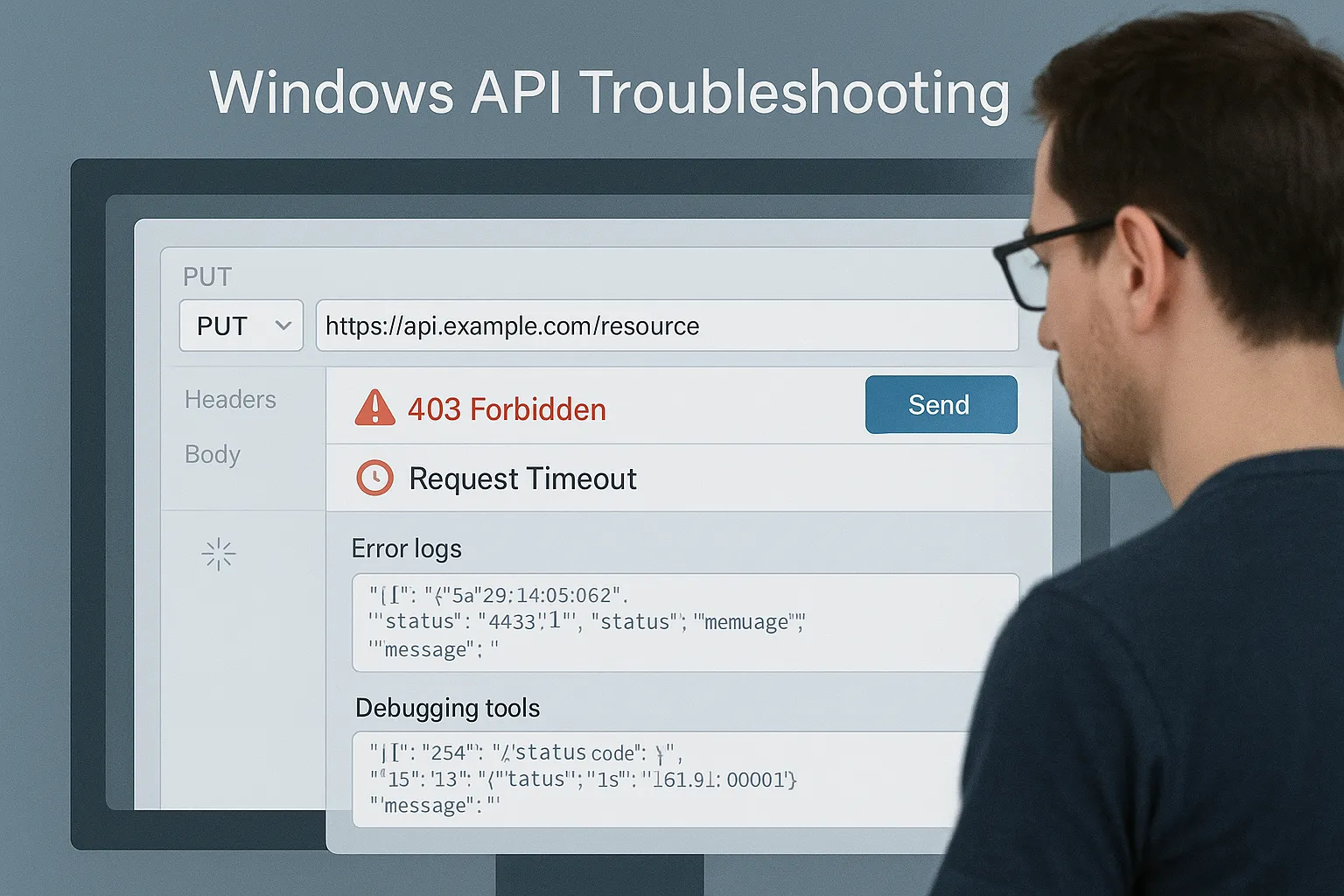Windows APIs are often used to handle HTTP requests like PUT, GET, and DELETE. While these methods are essential for communication between clients and servers, many developers face issues related to them. In this blog, we’ll walk through some of the most common problems developers have encountered with these methods, along with potential solutions and tips.
Common Issues with Windows API PUT, GET Methods
1. PUT Request Fails: 403 Forbidden Errors 🔐
One of the most frequent issues encountered when working with PUT requests is a 403 Forbidden error. This typically occurs when the server refuses to process the request, usually due to permission issues.
Real Example:
A developer attempting to update data in a Windows API using PUT requests faced constant 403 Forbidden errors. This error occurred despite providing valid authentication tokens. The issue was traced back to server-side configurations that limited the allowed HTTP methods for certain endpoints.
Solution:
- Check Server Permissions: Make sure that the server is configured to accept PUT requests for the specific resource.
- Verify Authentication Tokens: Ensure that authentication credentials, like API keys or tokens, have the necessary permissions to perform the requested operation.
- Review the Firewall Settings: Sometimes, network firewalls block PUT requests. Ensure that the firewall settings allow the method.
2. GET Request Not Returning Expected Data 📦
Another common issue with Windows APIs is GET requests not returning the expected data. This problem often arises when the endpoint is incorrectly configured or when there’s a mismatch in the request headers.
Real Example:
A GET request intended to retrieve user data from a server returned an empty response, even though the resource existed on the server. The issue was discovered to be due to incorrect Content-Type and Accept headers in the request.
Solution:
- Check Headers: Ensure that the headers in the GET request, such as
Content-TypeandAccept, are correctly set. For example,Accept: application/jsonis essential when expecting JSON data. - Verify Query Parameters: If the GET request includes query parameters, check that they are correct and follow the proper syntax.
- Inspect Server Logs: Sometimes, server-side issues (like database failures) prevent GET requests from returning the data. Server logs can often provide clues.
3. PUT and GET Request Mismatch in Content-Type 🔄
When working with PUT or GET requests, the Content-Type header plays a critical role in defining the data format being sent or received. Many developers face issues when the request’s Content-Type does not match the data type expected by the API.
Real Example:
A developer trying to send JSON data via PUT failed to get the server to process the data. After debugging, it was revealed that the Content-Type header was set to application/x-www-form-urlencoded instead of application/json.
Solution:
- Check Content-Type: Always ensure that the
Content-Typeheader matches the type of data you are sending. For example, for JSON data, useapplication/json. - Match Expected Data Format: Ensure that the server expects and processes the data in the correct format (e.g., JSON, XML, etc.).
4. Timeout Issues with PUT Requests ⏱️
Sometimes, PUT requests may take too long to complete, resulting in a timeout error. This can happen due to large payloads or slow server processing.
Real Example:
A PUT request involving a large file upload repeatedly failed with a timeout error. The issue was found to be related to a server timeout limit that was too low to process the large file upload.
Solution:
- Increase Timeout Limits: If you control the server, increase the timeout value to accommodate larger payloads.
- Optimize Request Payloads: Break down large requests into smaller chunks if possible, or compress the payload before sending.
- Server Configuration: Ensure that the server is optimized to handle large requests. This could include adjusting memory and CPU settings.
5. CORS Issues with PUT, GET Requests 🌐
Cross-Origin Resource Sharing (CORS) issues are common when dealing with APIs, especially when sending PUT and GET requests from a different origin (e.g., from a browser to a server). The API may reject requests if the proper CORS headers are not set.
Real Example:
A developer was working with a PUT request to update a resource on a remote server. However, the request kept failing with a CORS error because the server didn’t allow cross-origin requests from their domain.
Solution:
- Set Proper CORS Headers: Ensure the API’s server includes the necessary CORS headers like
Access-Control-Allow-OriginandAccess-Control-Allow-Methodsfor the allowed origins and HTTP methods. - Preflight Requests: If you’re sending PUT requests with custom headers, ensure that the server handles OPTIONS preflight requests properly.
PUT and GET requests are crucial to interacting with Windows APIs, but they often come with challenges. By understanding the common issues such as 403 Forbidden errors, GET request mismatches, Content-Type issues, timeouts, and CORS problems, developers can troubleshoot and resolve problems more efficiently.
Make sure to follow best practices like checking permissions, correcting headers, and optimizing server configurations. These steps will ensure smoother API communication and help prevent future errors.
🛠 Need Help Troubleshooting Your API?
Whether you’re dealing with tricky 403 errors, timeout issues, or misbehaving PUT/GET requests, our technical experts can help.
💡 Pamir Web Host offers developer-friendly hosting, API debugging assistance, and full-stack support tailored for Windows environments.
📩 Get in touch today for fast and reliable help with your API configuration or server issues.
👉 Contact Pamir Web Host Support
👉 Explore Developer Hosting Plans